
How to Make a Personal Branding Video
Jun 14, 2022 | Personal Brand
Your brand is the face of your company, and it needs to be professional. The brand is the face of your company, how your customers and how your suppliers are going to see you in the marketplace. You will see that having great branding is critical to your marketing strategy and to the way that your company is perceived.
In the new and digital world, the face of your business is a part of many of the different components that are out there. If you have a company that is brick and mortar, you have a storefront. However, there is also a website that you need to manage as well.

While there are many businesses out there, one of the most underutilized pieces of them is the branding video. When it comes to the branding video, it is particularly important and video marketing is the way of the future. When it comes to video marketing, this is the thing that is going to make your company stick out and ensure that you can be seen apart from the crowd out there on social media.
Since you see how important this is now, you may feel a little overwhelmed. However, you are going to learn here how to make a branded video and how to ensure that the content that you are creating will be of value to your audience.
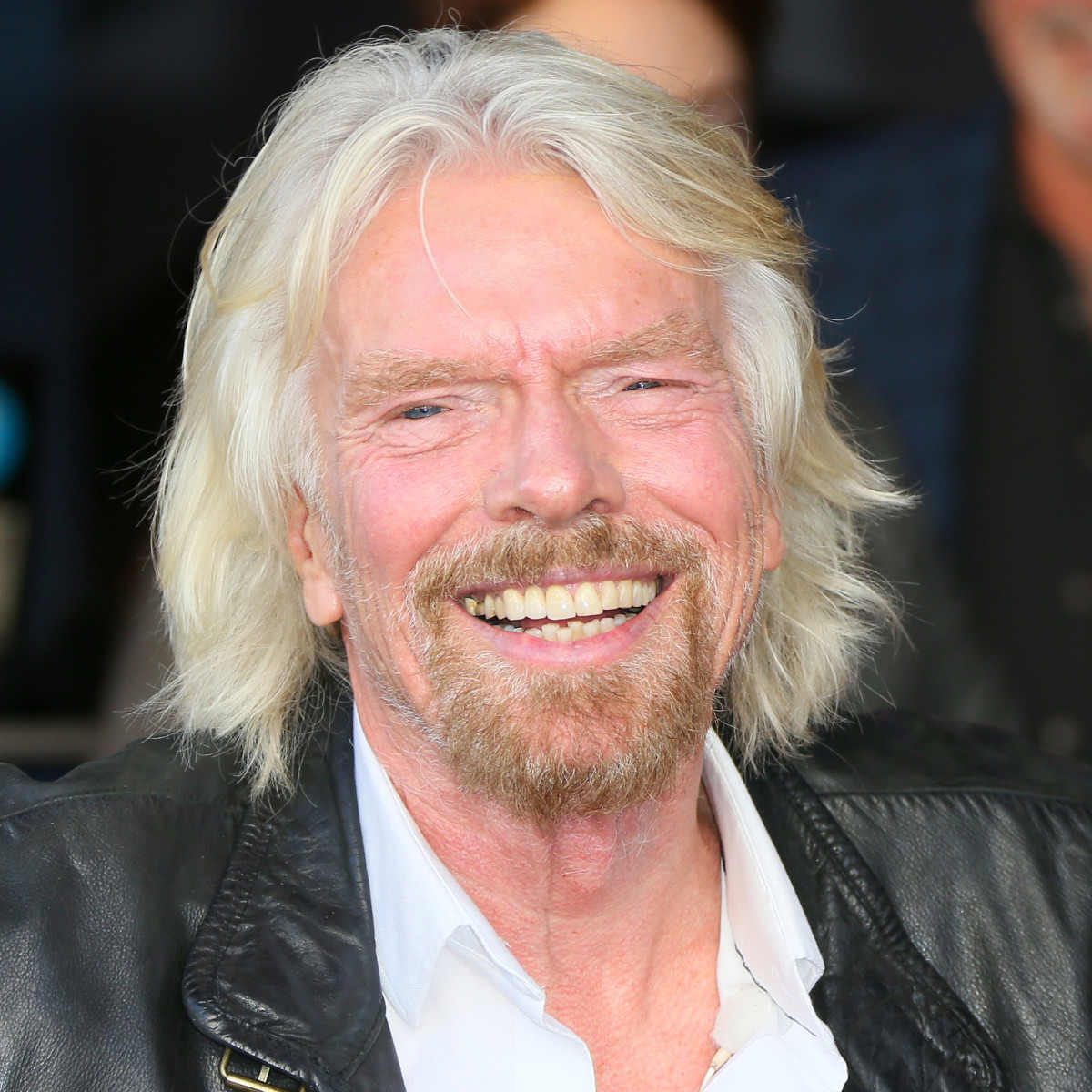
What is a Branded Video Anyway?
This is an especially important thing for you to know because there are all kinds of videos out there. You need to know what category your video is going to fall under. The reason for that is that it is going to help you to ensure that you can really know the purpose behind the video.
A key to ensure that you can be successful in your branding attempt is that you need to have a video that is going to highlight your brand. You are not pushing a specific product or service; you are instead ensuring that your company is what you are advertising. You cannot have a poorly edited video and that means that you need to ensure that you are able to share a great statement about who you are and what you do.

A brand video should tell your origin story, it should be something that will resonate with people and make them see your brand. When you are looking for a format, you want to consider and animated video because it will appeal to many different audiences this way.
What is Branding Anyway?
Branding is particularly important to your success. It is so much more than a logo and an idea of what you are doing. Your logo, your business name, your colors, and your slogan are not your brand.
Your brand is your customer’s perception of you. You need to think of a brand as if it is a person, you will see that the brand is interacting with people daily. You need to think about the way that it adds its own value and the personality that it represents.
Pro Tip
All your interactions, like your customer service, the social media, you are marketing and everything else are what leave people with an impression of your brand. When you are looking at a business, you will see that there are many things you need to think about in terms of the content you put out there.
The goal of all your marketing should be to make certain that people know you and your brand. That means you need to think about how branded videos will come into play.
Why Should You Brand Your Videos?

According to Inc, over 46% of people will make a purchase after they watch a branded video. Those that do not make a purchase will consider it. The reason for this is that when you are creating branded videos, you are creating branded content.
When it comes to studies, many have shown that there is an increase in conversions by about 80% when there is a branded video on a webpage.
How Do You brand Yourself?
When it comes to the basics, you need to know what kind of brand you are working on the goals of each one is quite different.
Action Item
What is Business Branding?
This is the kind of branding that you encounter when you are dealing with businesses. There are so many brands out there that have created a huge place for themselves in the market by ensuring that they have a very professional image.

What is Personal Branding?
Although you are not aware of it, you have a personal brand. Because of social media, we are building our brands with every post that is added. There are many things that you need to do to differentiate yourself from others.
To really become well known, you must show how you are different and the way that your brand makes you stand out. Your brand is your public image, which is always something that needs to be considered as you are working towards establishing yourself.

What is Professional Branding?
Professional branding is the same thing as personal in the fact that it represents many of the same ideas. But it is how you are going to show yourself to a potential employer.
What Can Be Done to Stand Out?
To stand out as a brand, it is important to do the following.
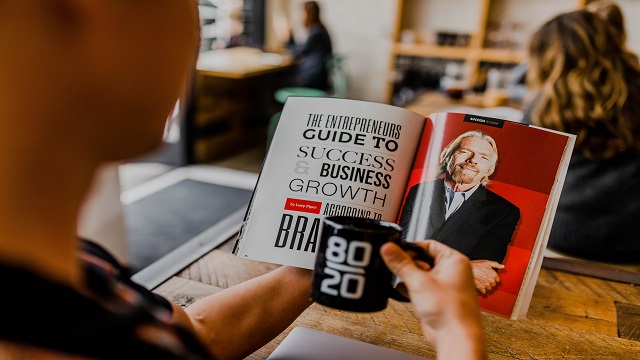
- 1. Know Your Followers and Audience: If you are seeking to appeal to everyone, you are going to appeal to no one. You need to know who you are trying to get the attention of and how you can frame your brand.
- 2. Have a Brand that is True to You: Your brand should have a message that communicates who you are and how you communicate.
- 3. Have A lot of Video Content: You should ensure that you are creating tons of content on a regular basis and that should have tons of video. Video content is the lifeblood of your brand.





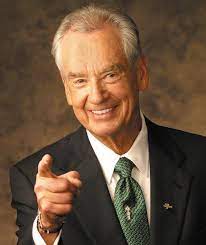















Recent Comments