
Web Presentation Tools that Work
Jun 11, 2021 | Resources
Presentations are a great way to communicate ideas, and web presentation tools can make it easier than ever. With these tools, you can reach new audiences, collaborate with co-workers from all over the world, and have your presentations available on any device.
There are tons of web presentation tools out there, but which ones actually work? I’ve spent more time than I care to admit trying different options, and here’s my list.

PowerPoint Online
If you’re looking for a web presentation tool that is quick and easy to use, PowerPoint Online might be the one.
Did you know that there is a free version of Microsoft Office available? It’s especially great for students who may have one-time or infrequent needs to create presentations and can’t afford the time, money, or effort.
Yes! They offer PowerPoint Online, which has some pretty cool features like an intuitive layout, so it doesn’t seem foreign if you’re already used to using other products from them. You also get access to more advanced tools such as animations and slide transitions at any point in your subscription when needed too!

Google Slides
Google Slides is a web presentation tool. Google Slides has many features which make it perfect for presentations and meetings. You can create animations, transition from one slide to the next easily, or even add video with just some clicks of your mouse!
Shoot videos in places you might not be able to take photos (like underwater) with Google Street View and turn them into presentations right on your computer screen! You can also import files from other programs, like PowerPoint.
This is a great presentation tool for those who like to collaborate with others and publish their presentations online. It’s free but has features that rival premium software tools!
Action Item
Keynote
Keynote is a free online presentation tool for both PC and Mac users alike. It has been recently updated to offer collaboration features, such as adding images or multimedia into your presentations with ease on the well-integrated platform that it resides in – which makes using Keynote easy!
Keynote was created by Apple Inc. but can now be downloaded from iTunes App Store for iOS devices (or via the iCloud website), available also through Microsoft Windows operating systems. With its recent upgrades, collaborating on this software just got easier than ever before: you don’t even need an account to log in anymore; all edits are automatically saved across different devices tied together by iCloud’s integration feature, and syncing will happen automatically if connected WiFi exists between them.
You can organize the content in panels by using tabs; this way, they’re easier to find when needed. The most recent release of Keynote includes collaboration features – which make it even more useful! Plus, since there’s no account required anymore (you just log in with Apple ID), collaborating becomes very easy as well: you’ll always have access to the latest versions of files, and you can see changes that others have made.
Pro Tip
Prezi Basic
There’s a lot to love about Prezi, and the following are just some of its benefits:
It has an impressively intuitive interface that is perfect for novice presenters. It offers detailed tutorials on how to use it as well as other helpful resources like templates and backgrounds. And best yet? You can try out one of their many versions without paying anything!
Prezi is a graphic interface and non-linear presentation tool that offers tutorials to show you how it works. There’s also an impressive zooming feature, plus third-party resources available for free when signing up with Prezi or doing the basic version trial.
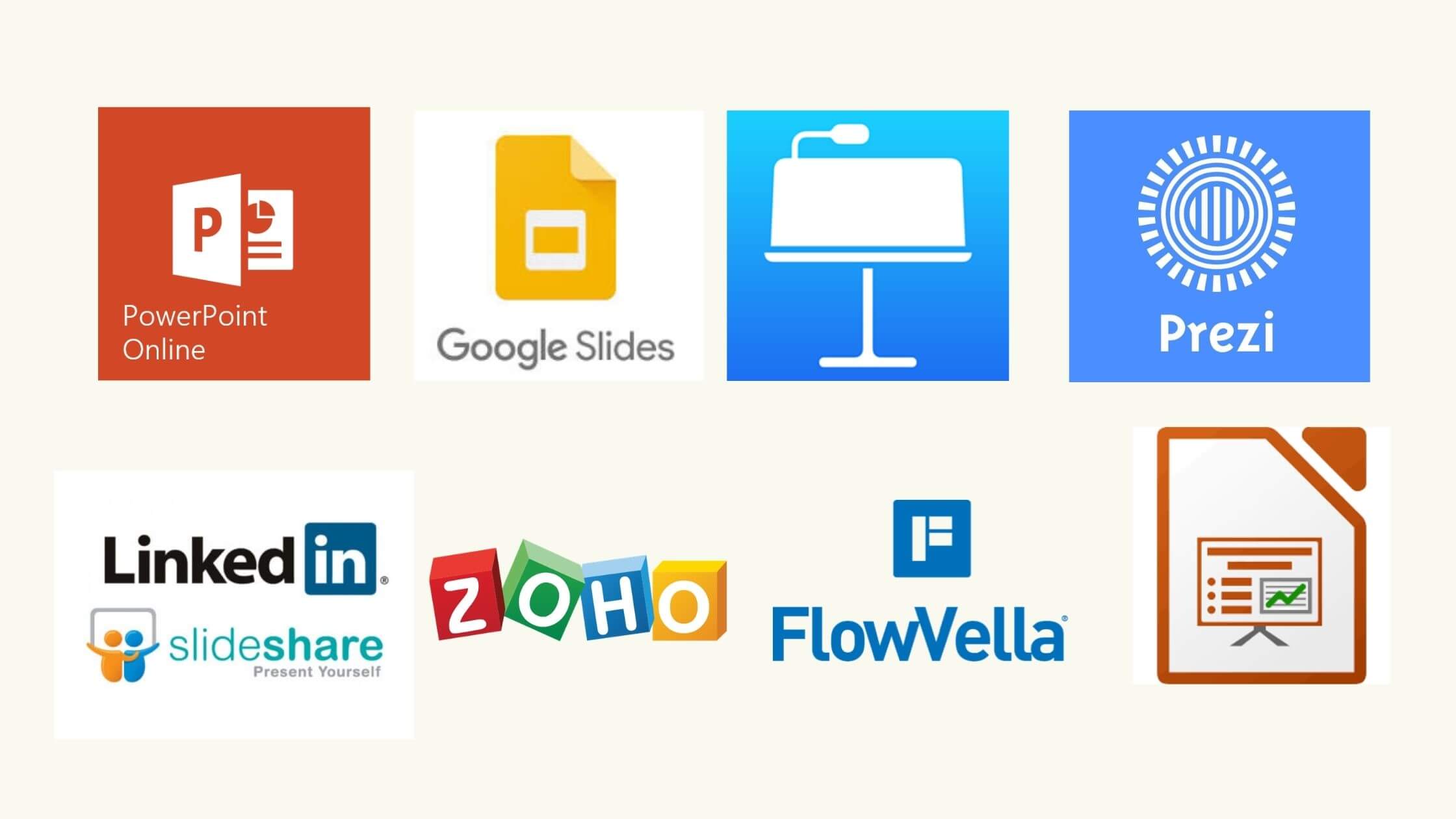
LinkedIn SlideShare
LinkedIn SlideShare is a free presentation-sharing software tool. If you need to get your slideshow in front of a large professional audience, then this online presentation software might be worth knowing about. There are millions of users on the website, and many are business professionals who use it for presentations like keynote speeches or sales pitches as well as personal projects such as photo albums that they want to share with friends and family members who may not live nearby; university students can post their research papers here too!
It’s easy-to-use, so there’s help within the program itself, but if you’re looking for tutorials outside LinkedIn, Google any keywords related to what kind of project you have going (e.g., “How do I make an animated video?”).
Zoho Show
With a free version of Zoho Office Suite, you can keep your business organized and on track without breaking the bank. You’ll have access to secure file collaboration features that let teams share documents with one another securely from within their apps or browser windows for all types of projects, including spreadsheets, presentations, videos – even photos!
The best part? The suite is available in both desktop and mobile versions, so no matter where you are working, today’s hot project idea will be at hand when it comes time to get down to work tomorrow morning.

FlowVella
FlowVella (formerly Flowboard) is a strong presentation tool choice with company support and help. Its ease of use also makes it an excellent option for those who are just getting comfortable using the platform or need to present on the go in remote settings such as classrooms where teachers can’t always rely on their internet connection is available.
For power users looking to incorporate multimedia content into presentations, this app may be too simple–though there is still plenty that you’re able to do without having any other third-party resources at your disposal!
Action Item
LibreOffice Impress

LibreOffice is the latest and greatest free office suite for Windows, Macs, IOS, or Android. Unlike many other suites that are more expensive than Libre Office- Impress has been compared favorably to these pricier alternatives by users who’ve tried them both out!
The social media aspect of this software allows you to collaborate with others on projects without using an outside service like Google Docs. You can also download it online if your computer doesn’t have enough space or want a backup copy in case anything happens to your original installation – just make sure you know how/have time for some IT skills before getting started, though!
Pro Tip
Final Words
When you’re looking for a web presentation tool, it can be hard to know where to start. You might need something with more features and flexibility than Google Slides but less expensive than Adobe Presenter. The good news is that there are plenty of free or low-cost options out there that will work well for your purposes.

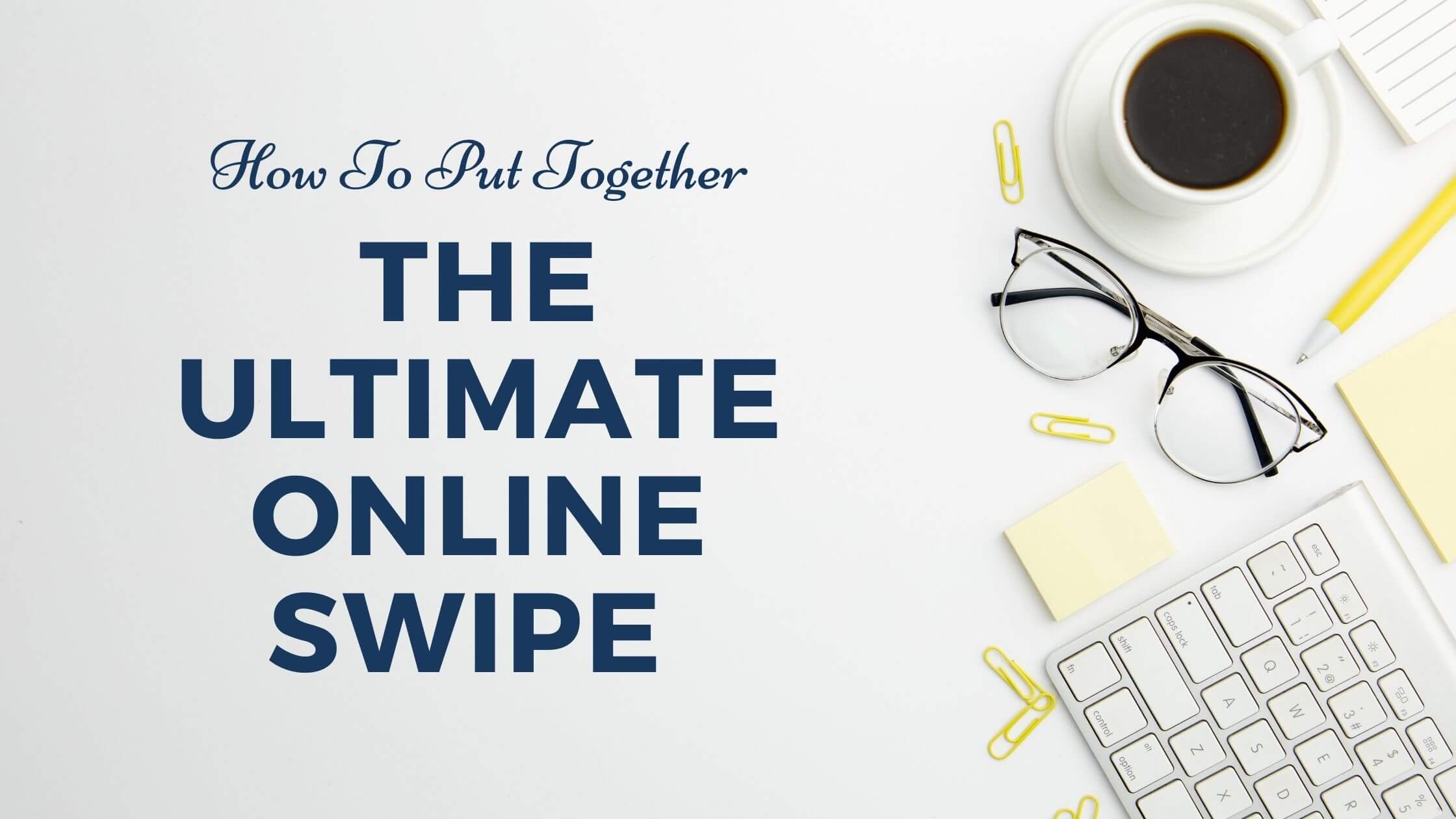
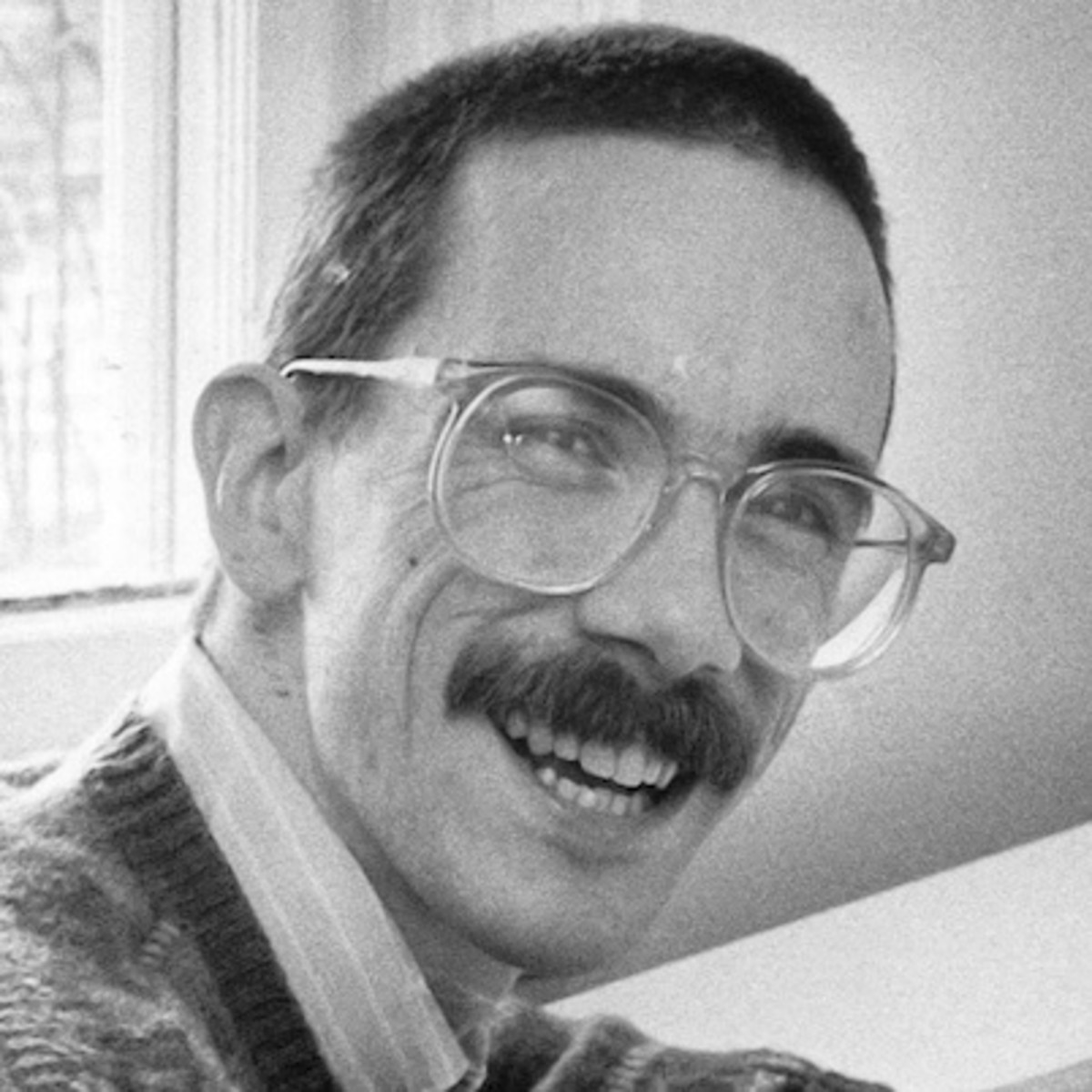


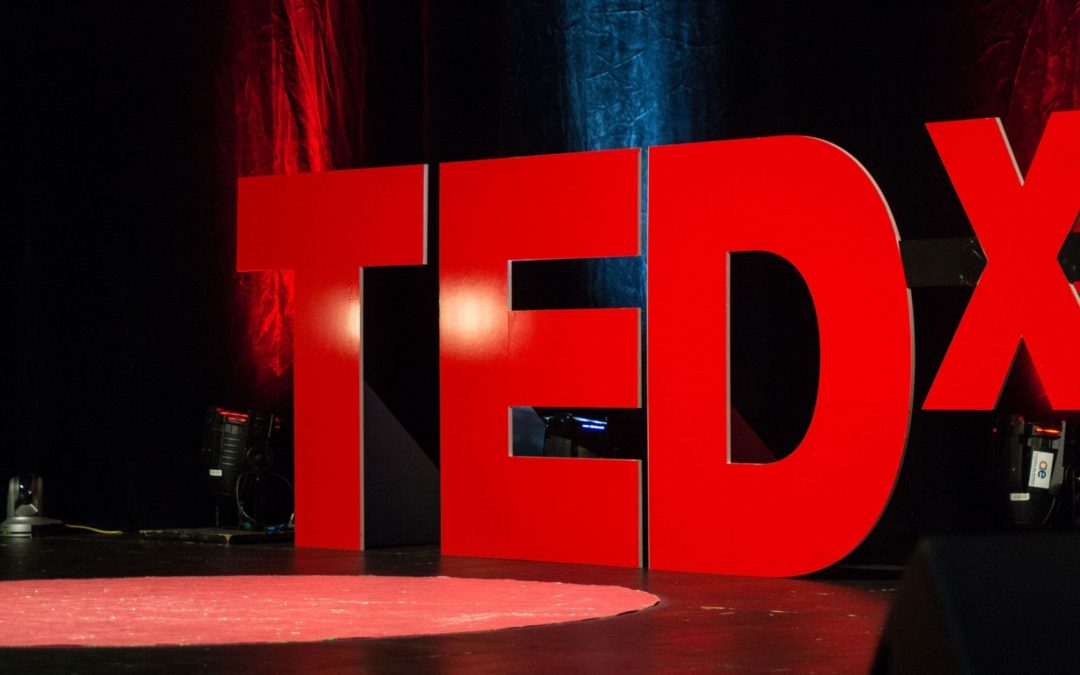
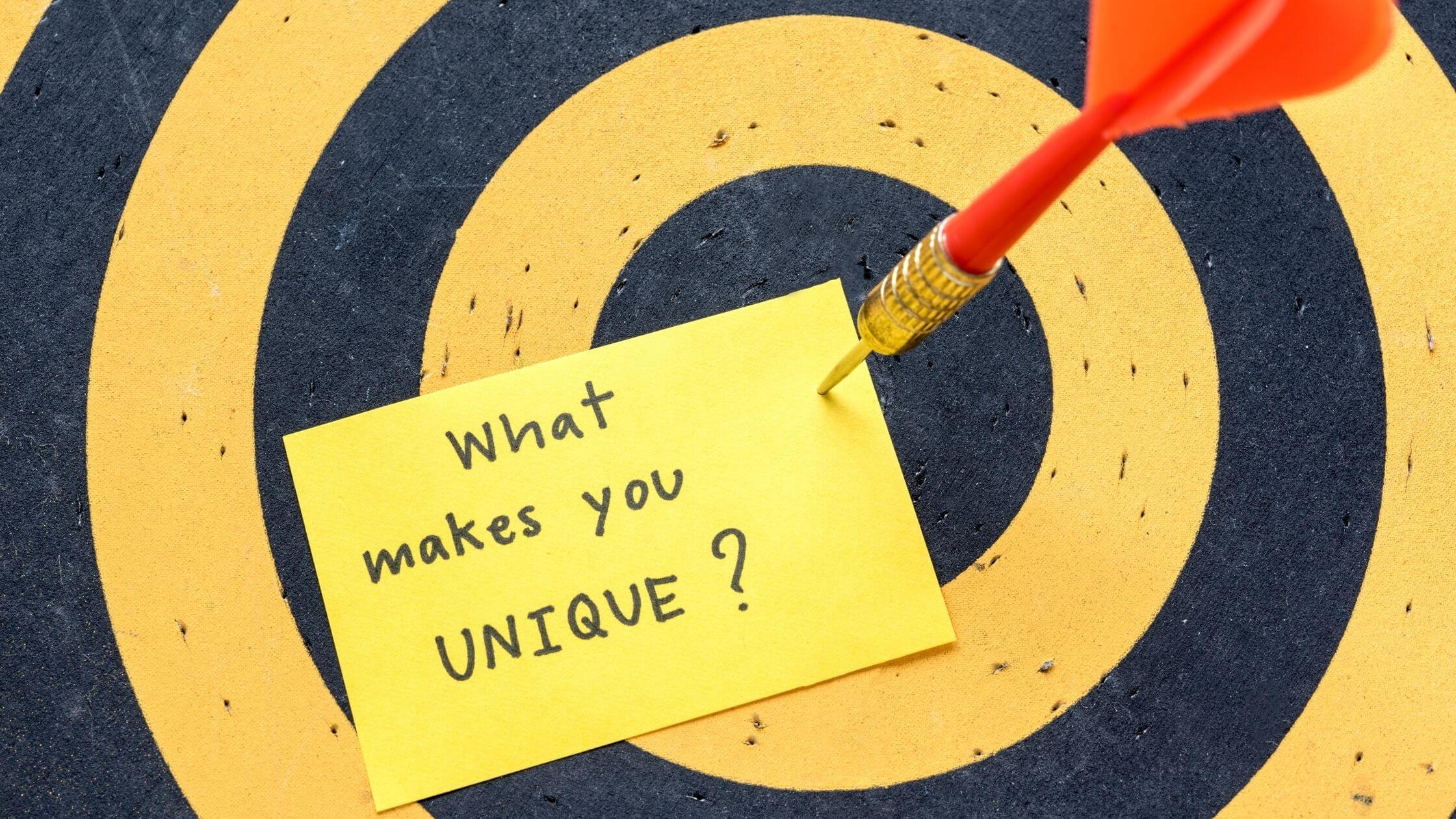


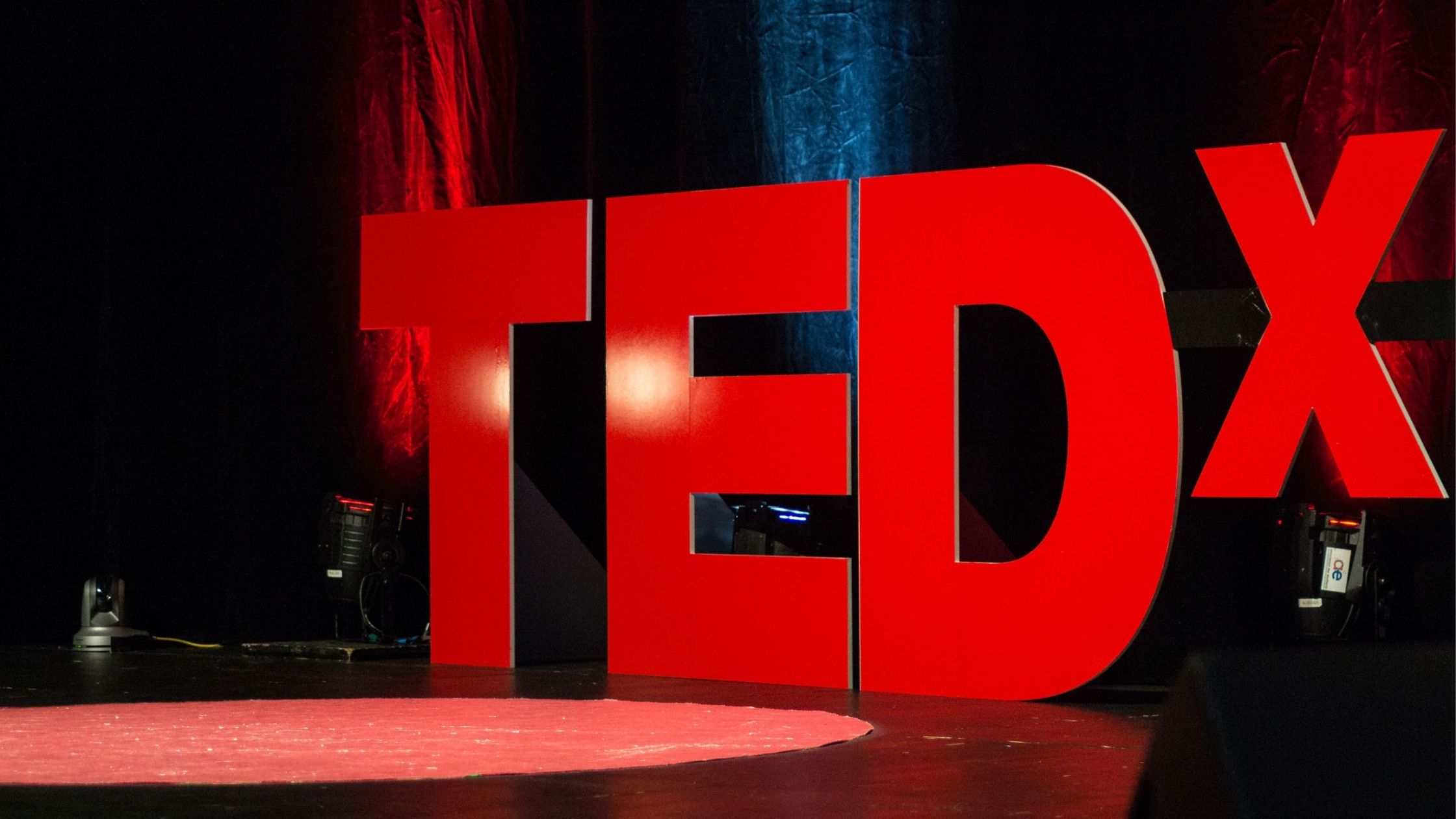

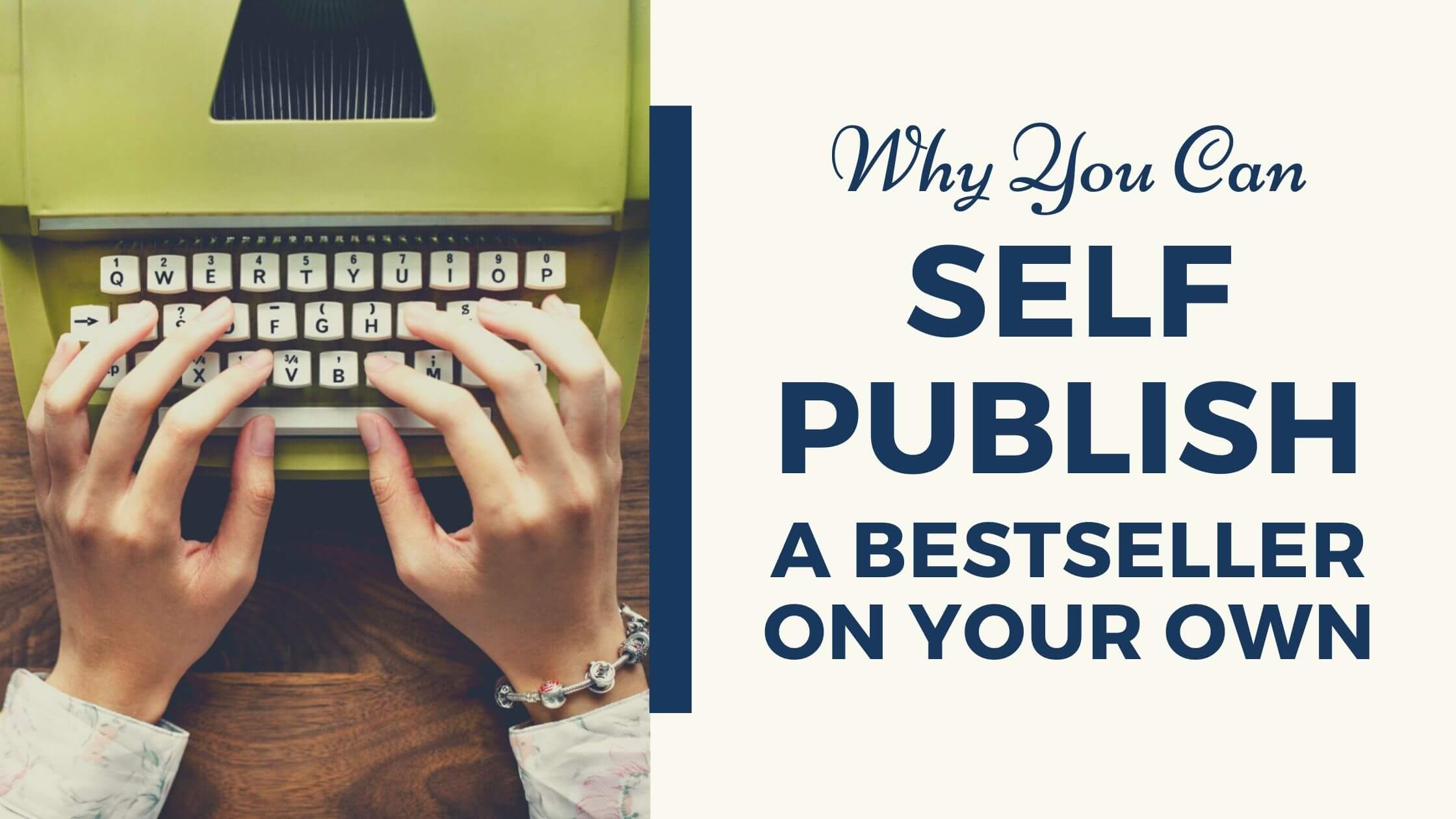
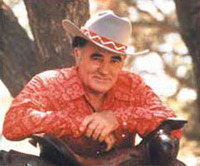
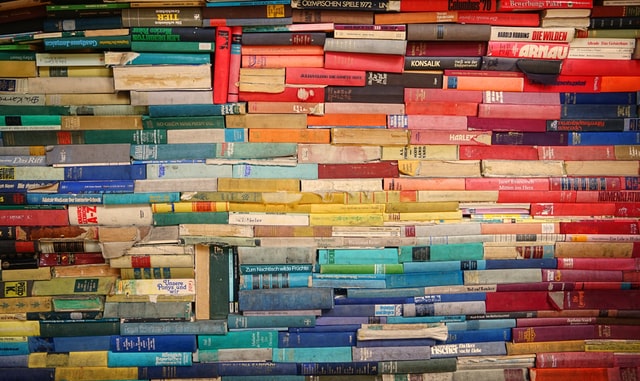


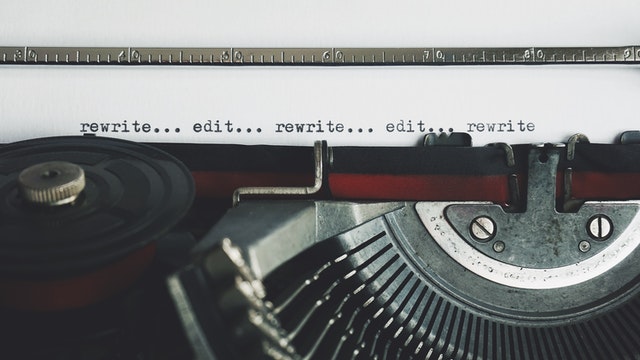

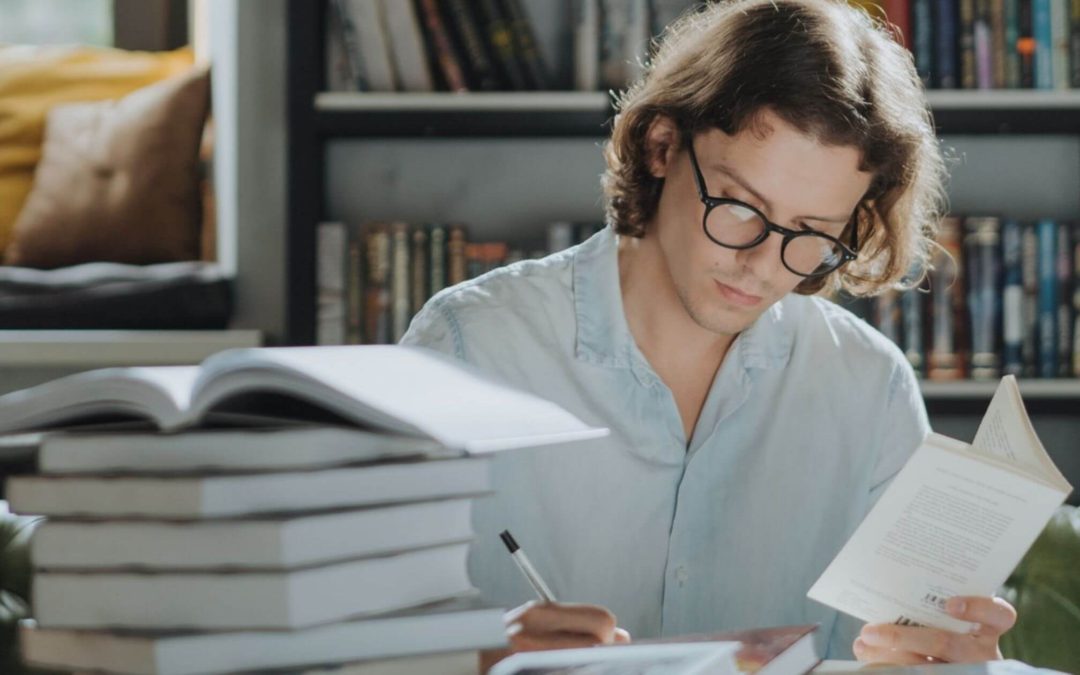
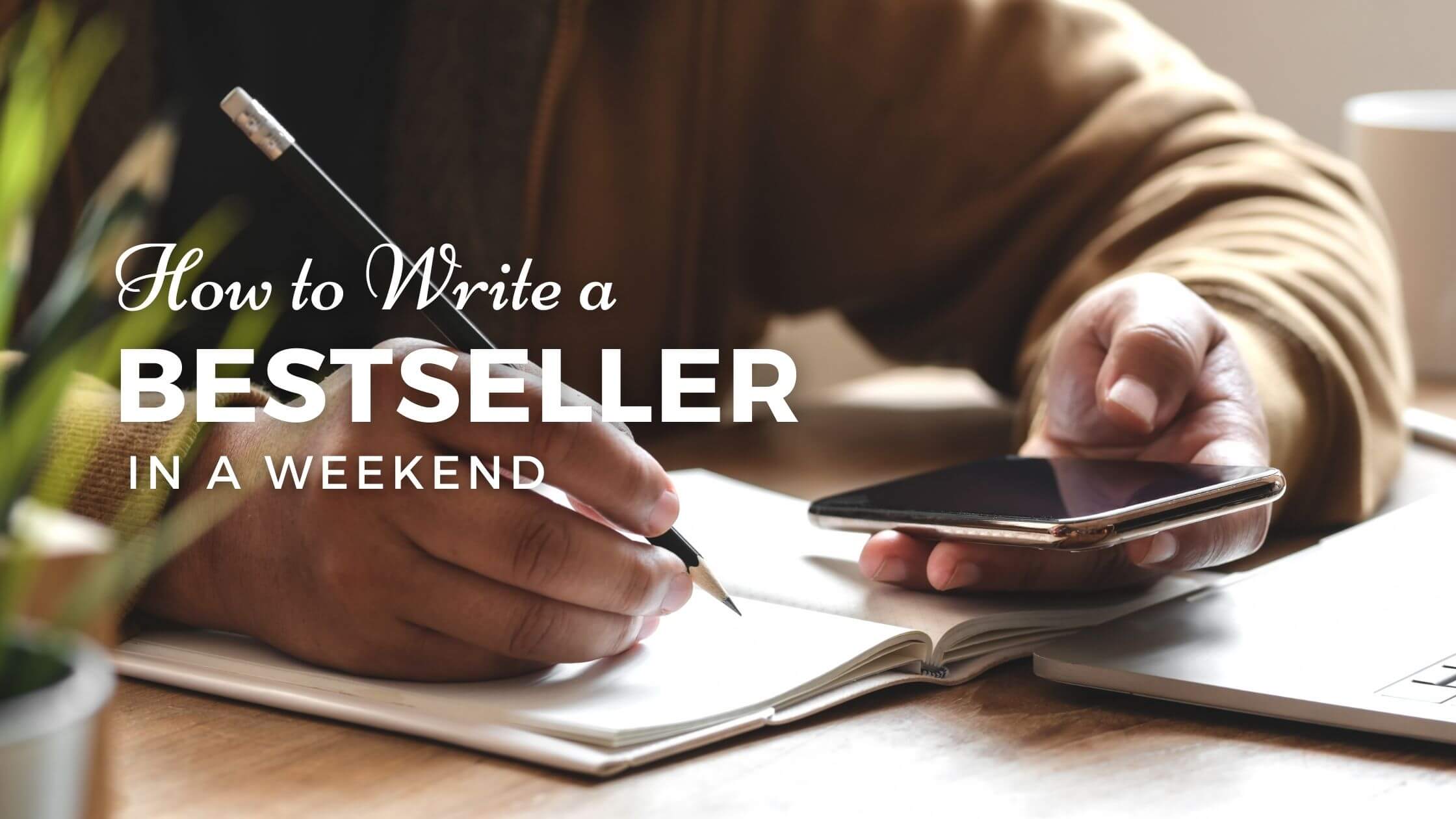

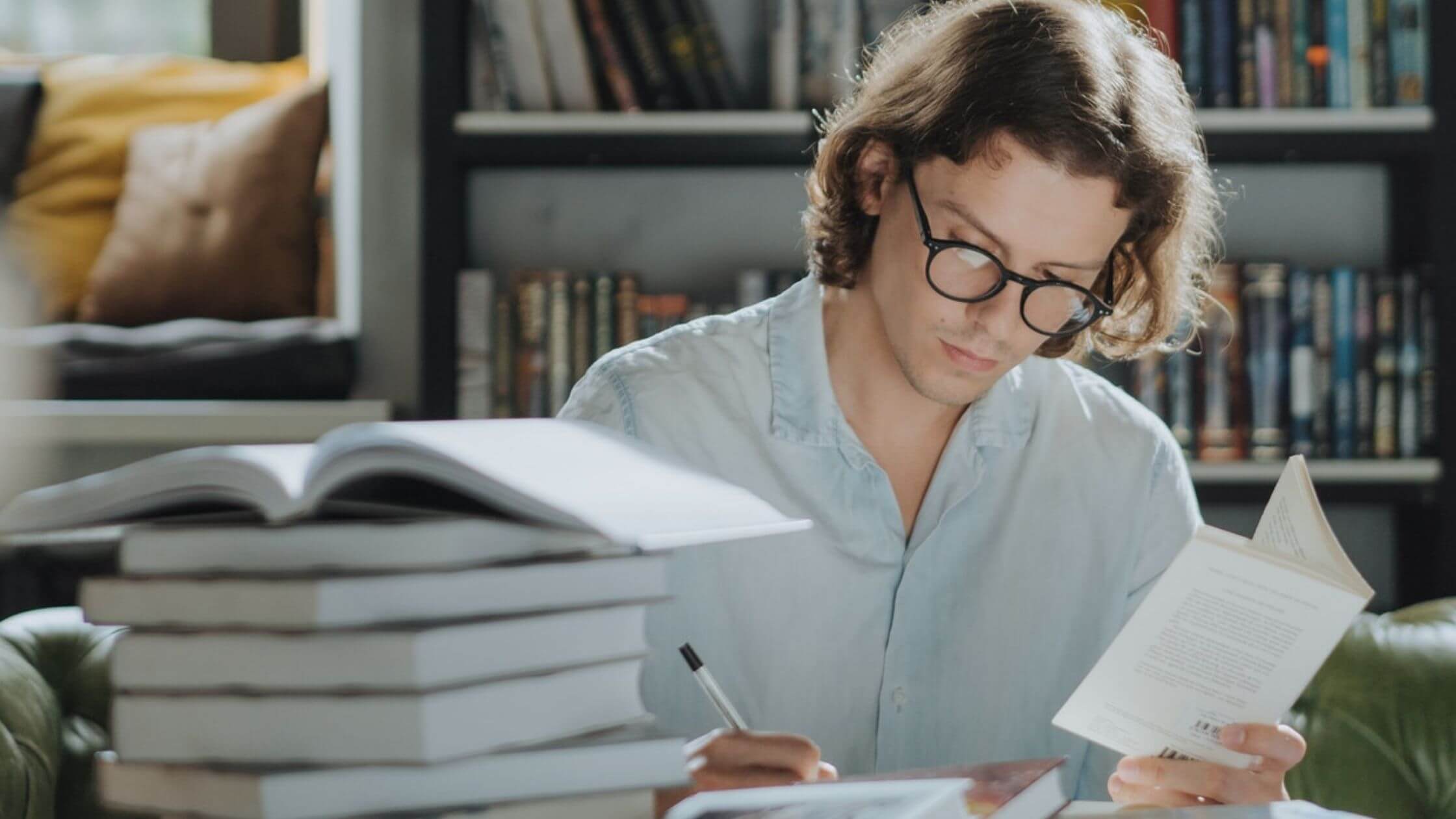
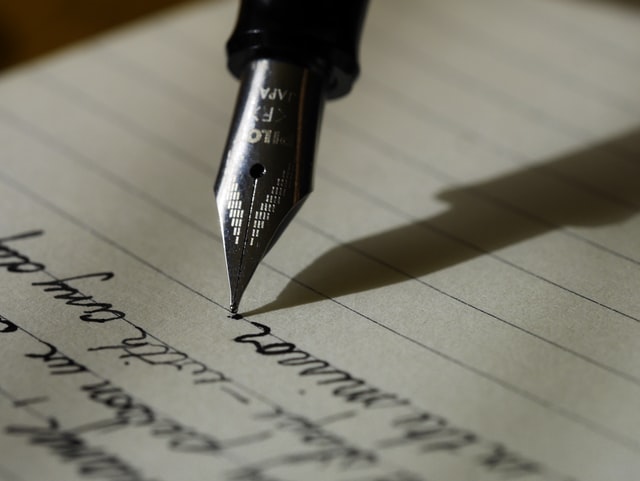
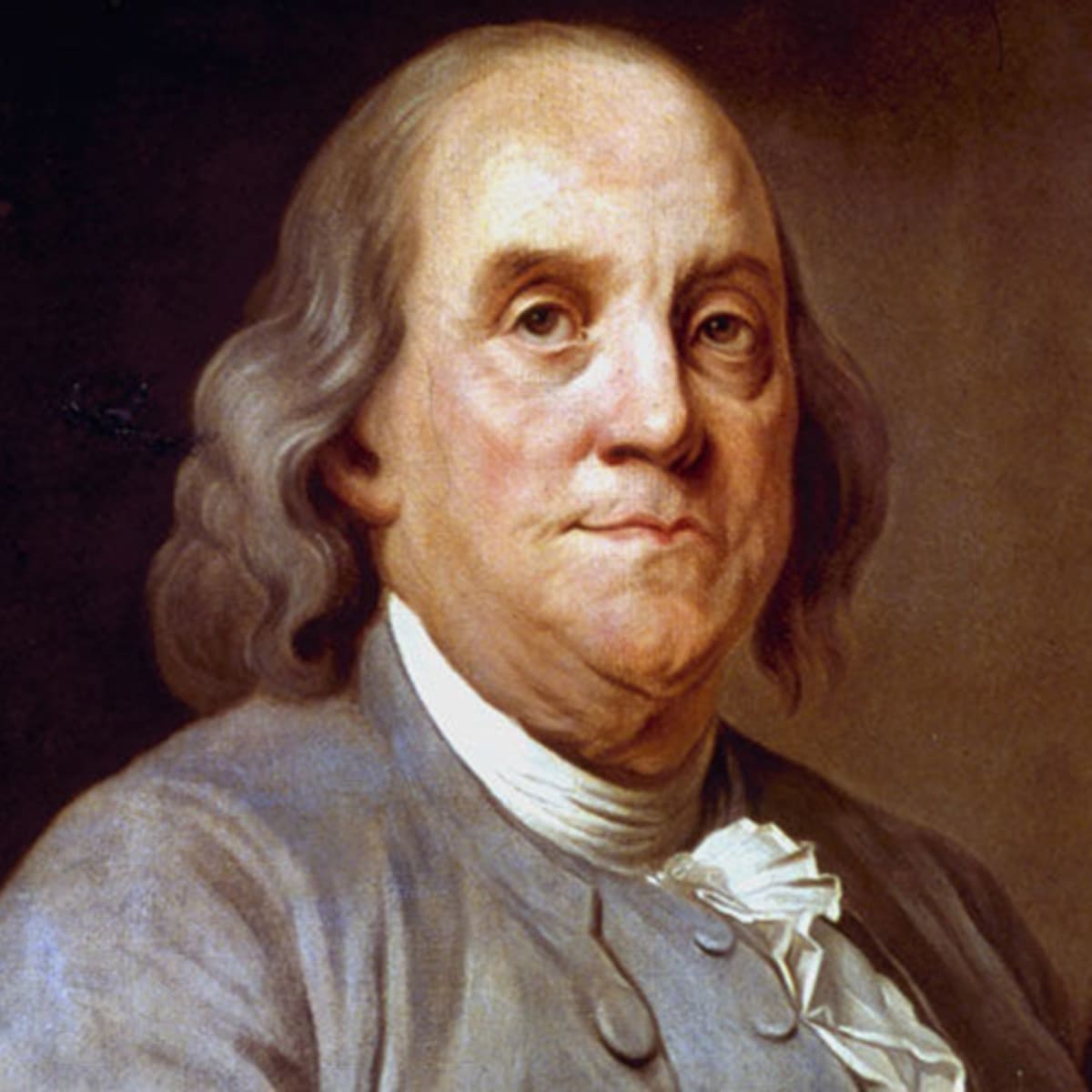


Recent Comments